ChatSphere: A Direct Messaging App Project Created by Sidehustle Bootcamp Team 8.
About
A mobile application that allows users to send and receive text messages, and voice messages and make voice and video calls. ChatSphere is an app that works on various platforms such as Mobile devices, desktop computers and web browsers and allows its users to communicate with others from anywhere around the world.
Design Brief.
ChatSphere is a direct messaging app for smartphones and tablets that gives users an efficient way to communicate with others than traditional methods like emails and phone calls.
In addition to the basic messaging features that many direct messaging apps possess, ChatSphere offers more amazing features like messages schedule (i.e you can send messages while asleep), Profile stages(i.e the more you use the more cool features you get), Exciting Community channels for non-stop discussions, Dark and light mode switch et.c.
Cross Channels
This product works across all platforms (Web, iOS, Android) with great responsiveness. This is important to enable all users to have access to the product seamlessly.
Critical success factors
The following are the critical success factors: less data consumption, File sharing, user-friendly interface.
Problems
The identified problems include: Inability to schedule messages, the inability to show usability progress (profile stages), and the inability to share live videos.
Design Scope
Design process
We started our project with a user-centric approach, addressing the whole user experience from existing direct messaging applications, we carried out user research which help us to identify the problem statement and then started the design journey.
Empathize Phase
The stakeholders were extensively briefed on the core objective of this product and how intriguing it will be to have an app ready to solve the existing issues associated with direct messaging apps.
Survey questions
- Are you on any Direct messaging apps?
- How many of these apps have you used before?
- How many are you using presently?
- What made you stop using some of these Direct messaging apps?
- What is your favorite direct messaging app?
- What are the features you like about your favorite direct messaging app?
- What are the difficulties/problems you are experiencing on your favorite direct messaging app?
- What features would you like your favorite direct messaging app to have?
Define Phase
Out of the data garnered from the survey conducted, I selected 3 users' personas in other to highlight their bottleneck and objective of using the app.
User Persona
Description | User A | User B | User C |
Name | Cyril Enuma | Kehinde Olakunle | Olanike Adeniyi |
Sex | Male | Female | Female |
Age | 25 | 30 | 27 |
Marital Status | Single | Single | Married |
Children | Nil | Nil | 1 |
Tribe | Igbo | Yoruba | Yoruba |
Education | Tertiary Education | Tertiary Education | Tertiary Education |
Occupation | Forex Trader | Banker | Digital Marketer |
Current Messaging App in use | WhatsApp, Facebook Messenger, Telegram, Twitter | WhatsApp, Twitter, Instagram | WhatsApp, Instagram, Twitter, Snapchat |
Features of Interest with your Messaging App | -Security Mechanisms (e.g. 2-Factor Verification) | -Security Mechanisms (e.g. 2-Factor Verification) | -Voice and video calls |
Limitations and issues with your Messaging App | -Inability to record calls | -Reduction in the file (picture) quality | -Huge data consumption. |
ChatSphere Solutions (What you expect in your Messaging Apps) | -Live chat | -Message scheduling | -Less spam and In-App advertisement |
Competitive analysis
A competitive analysis is a strategy that involves researching major competitors to gain insight into their products and marketing tactics. It helps to determine the strength and weaknesses of the competitors. Using existing direct messaging applications, we discover the following challenges: Inability to schedule messages, Too much spam, Inability to share live videos, inability to switch switch color mode(Dark/light mode).
3. Ideate phase
Brainstorming: it was time to generate a variety of ideas after thoroughly comprehending the issues. We employ the brainstorming technique to define the problems and come up with creative solutions
Affinity mapping: Affinity as affinity diagramming, snowballing, or collaborative sorting, is the process of creating an affinity diagram. Simply, it's when you gather qualitative information about your users and group it by category.
Pain points: Inability to schedule messages, Inability to switch interface color, Inability to do share videos, features got boring over time

Goals:
Communities: which contain various groups and trending news and updates.
Profile staging; the more you use the app the more cool features are unlocked and accessible to you.
Interface color: Dark and light mode switch
Message Scheduling
- Testing phase
We conducted a usability test with two participants, this is to enable us to ascertain if the app solves the existing issues it's targeted at solving. The results obtained were quite impressive and although there were negative feedback too.
However, we took the impressive ones to motivate ourselves and used the negative ones to improve ourselves and improve the app's usability.
Task assigned- Schedule messages to your friends at the time your will love them to see it, share live videos with family, and Switch interface color.
Responses- I was able to interact and share messages even when asleep- Nifemi.
The profile stages and it's cool features, makes the application adorable- Blessing
I don't see the need for the Dark/light switch
Team Member:
Ogunloye Opeyemi
Stephanie Austin
Oladapo Tofunmi
Ajayi Temitope
Peter Samuel
Akande Oyindamola
Adeosun Ifeoluwa Simeon
Adebayo Adedeji
Blessing Clinton Arowele
Project Duration
5 days
Tools used
Figma
Photoshop
Google form
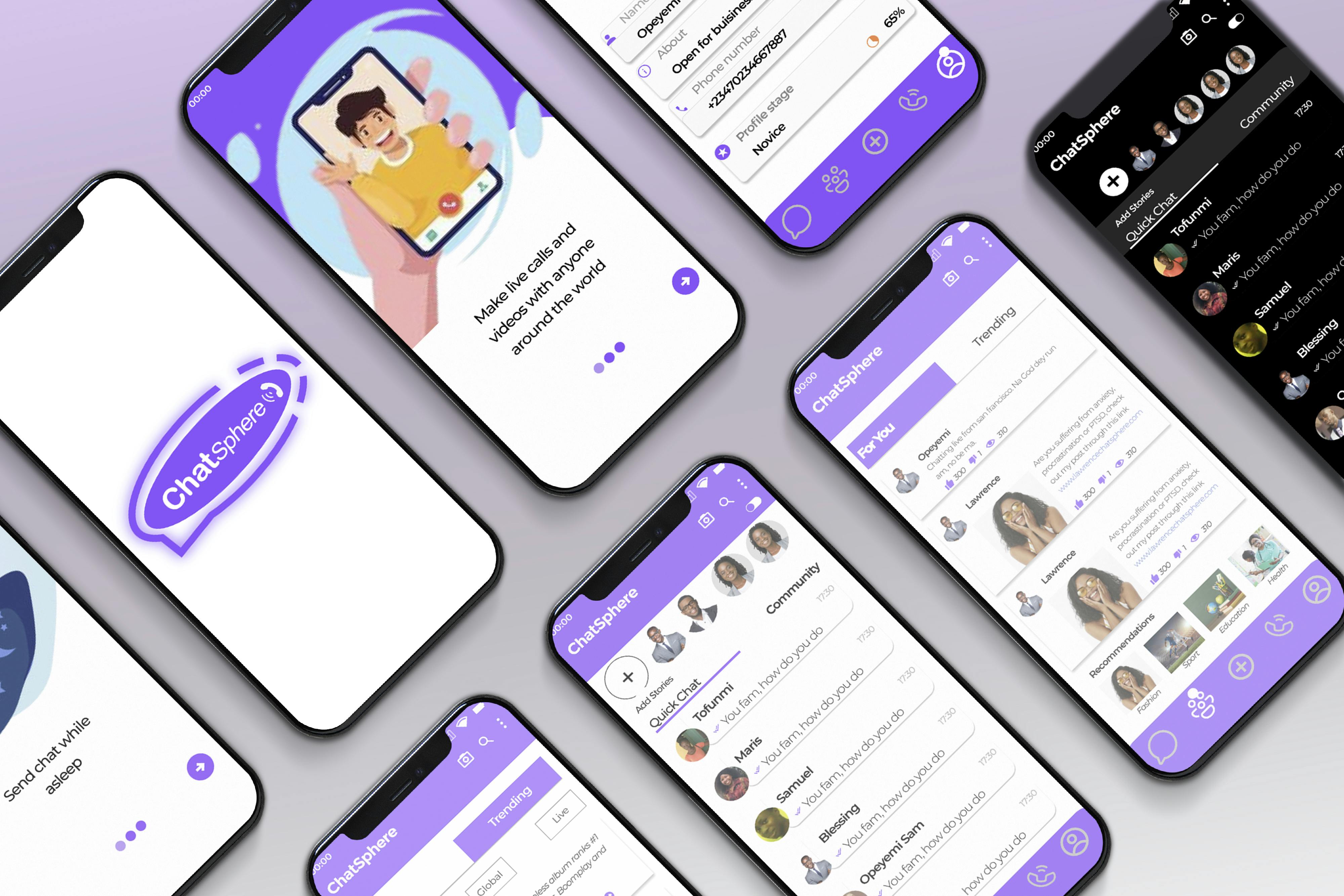
THANKS FOR VIEWING
